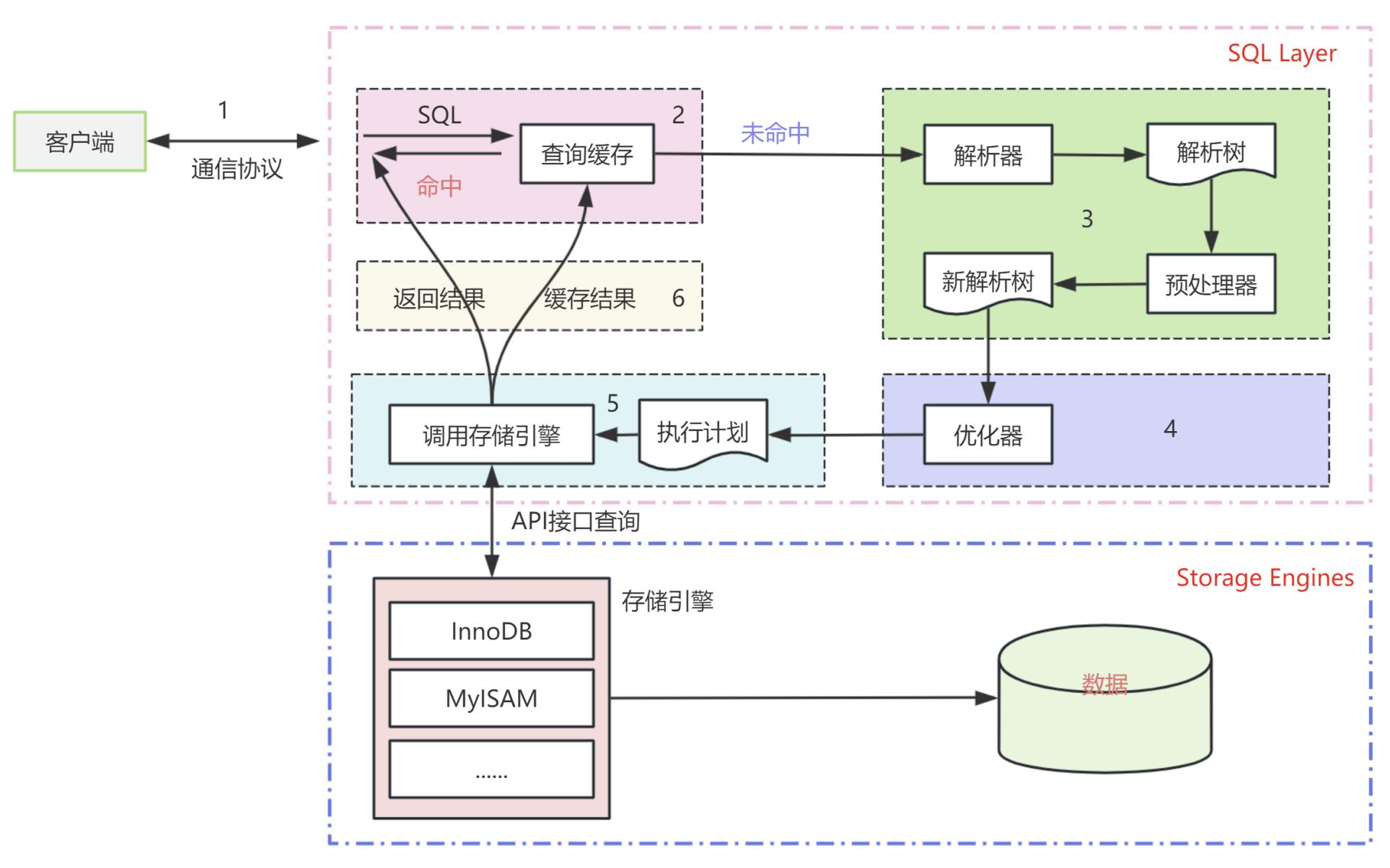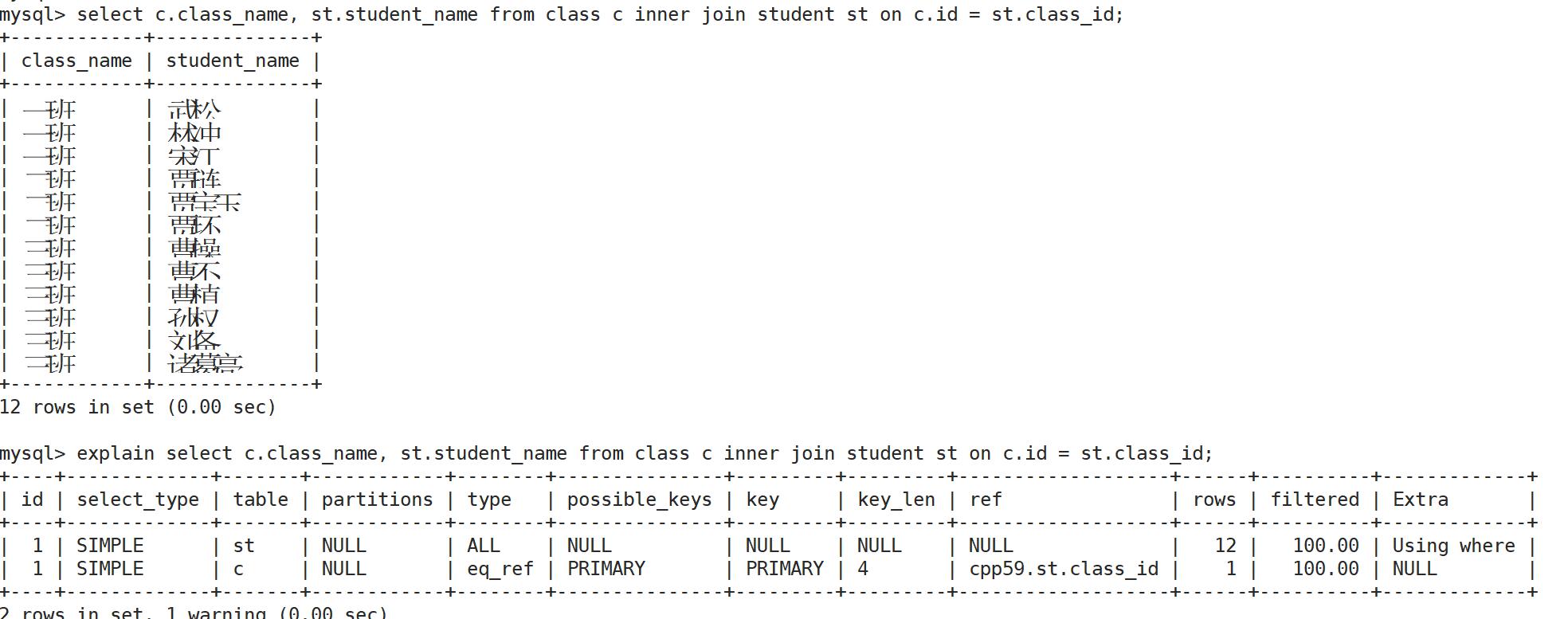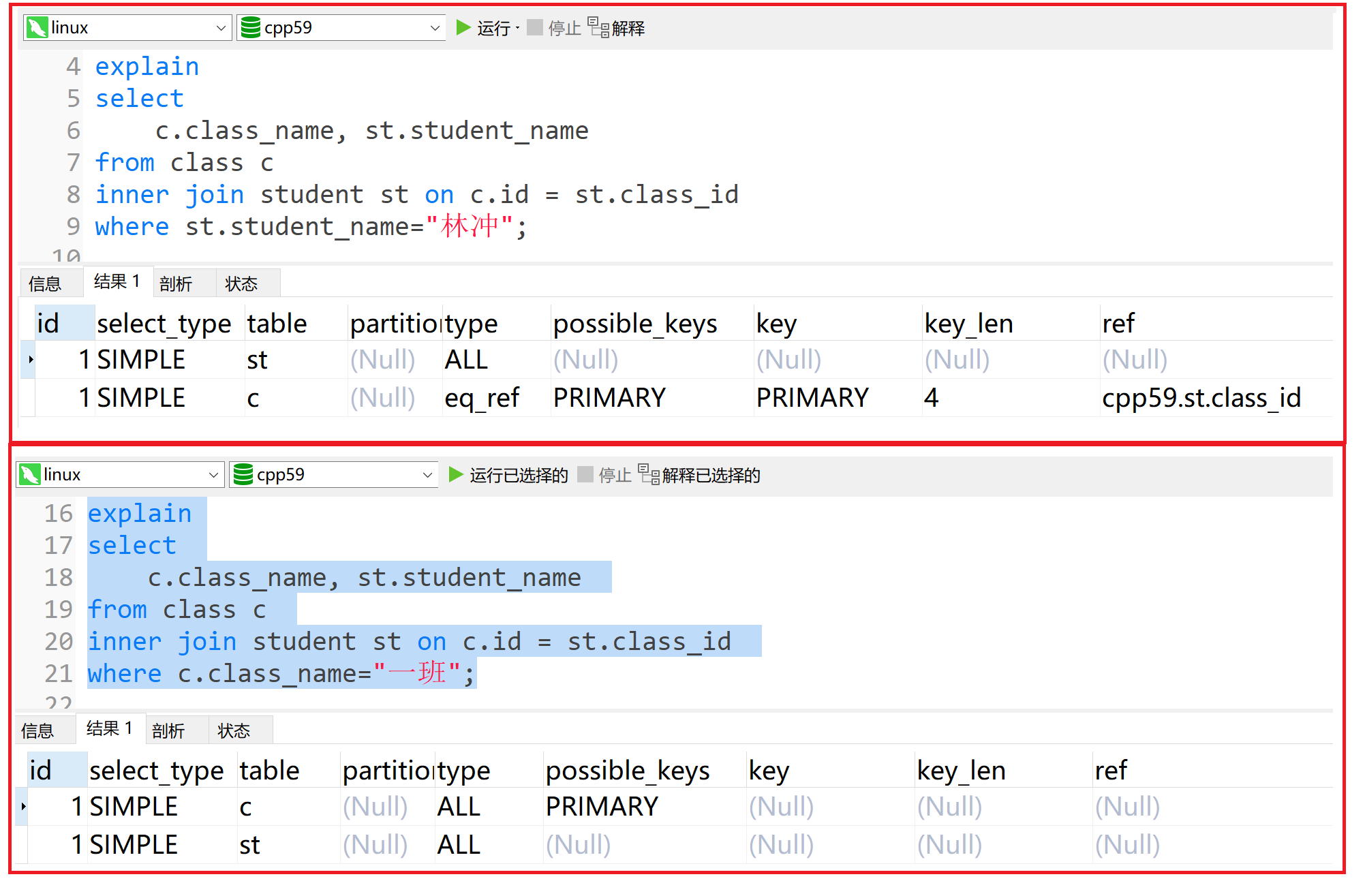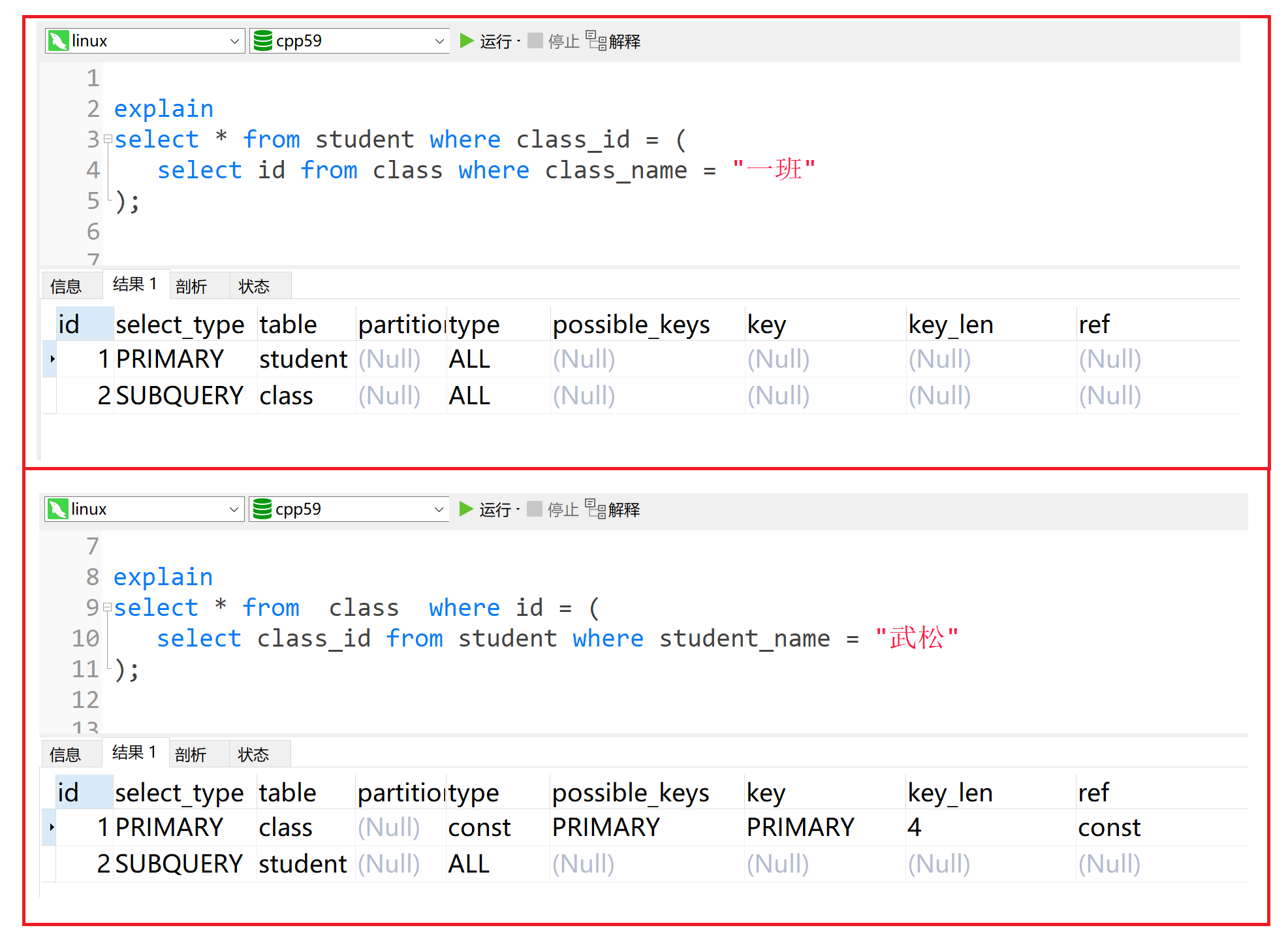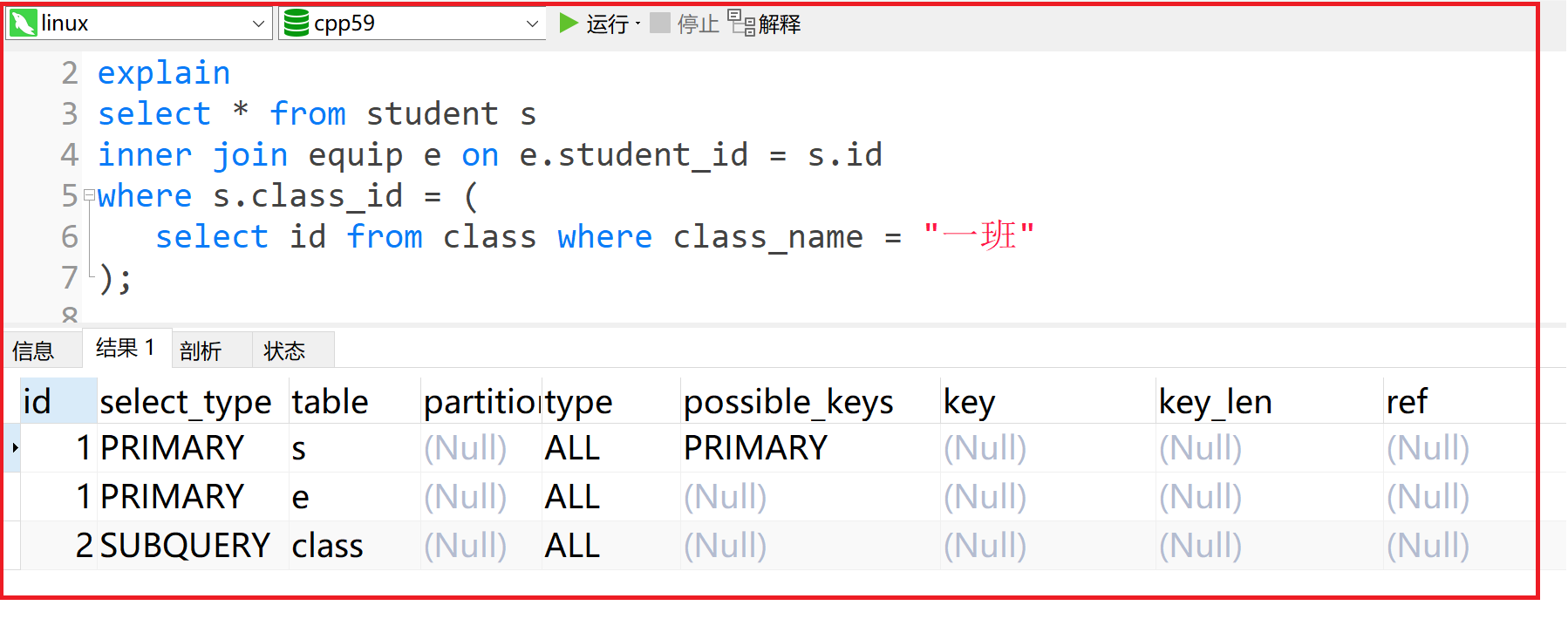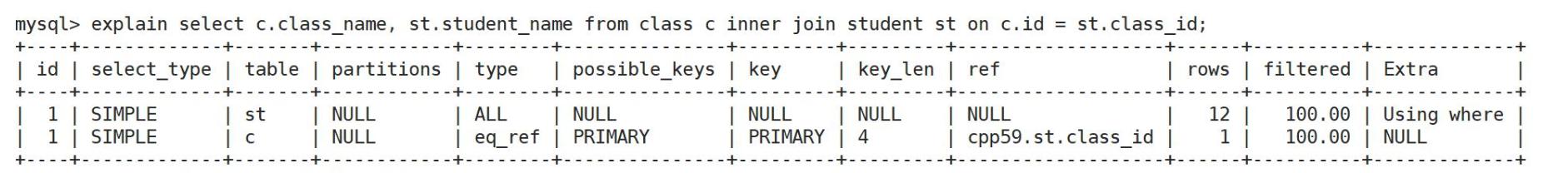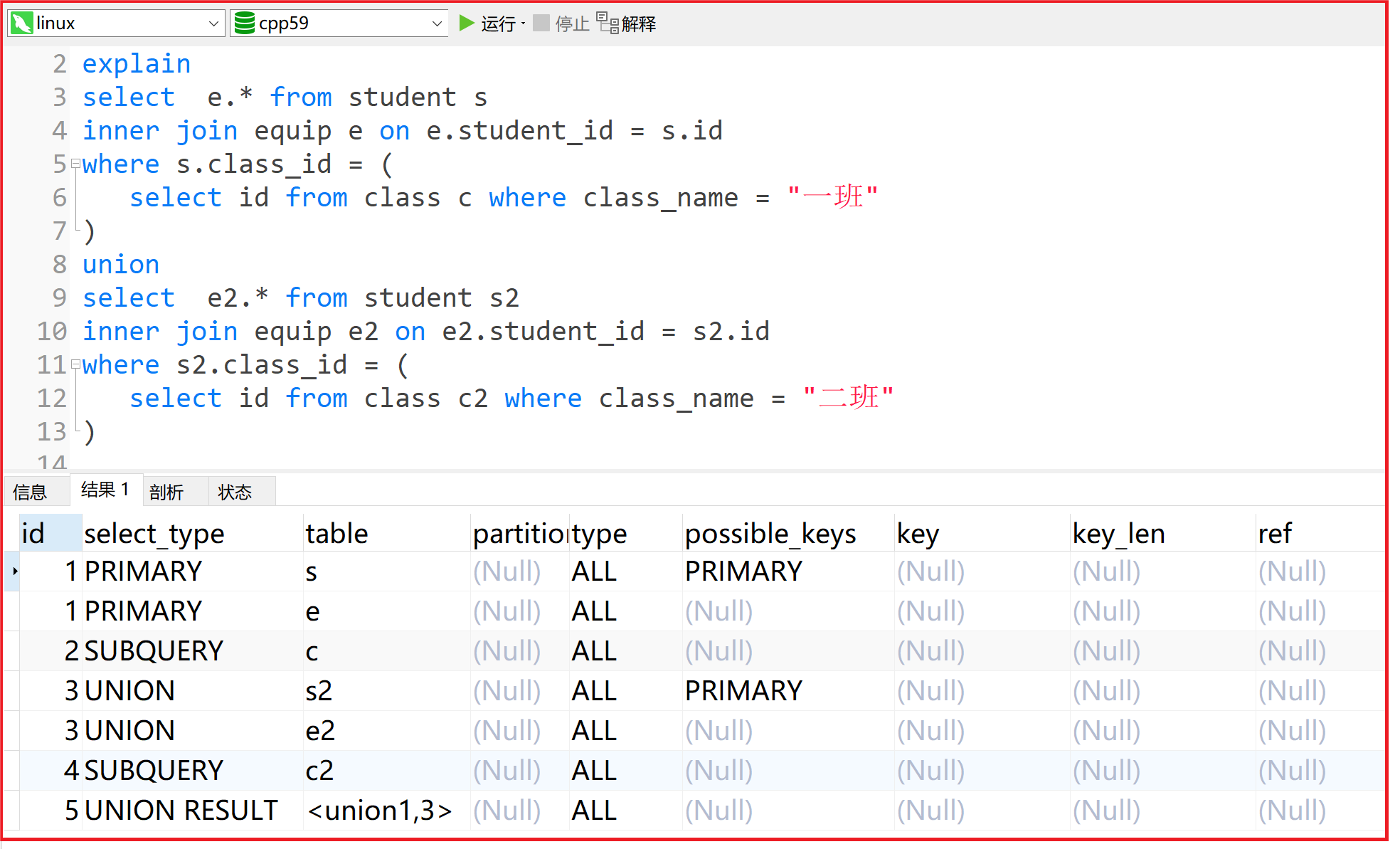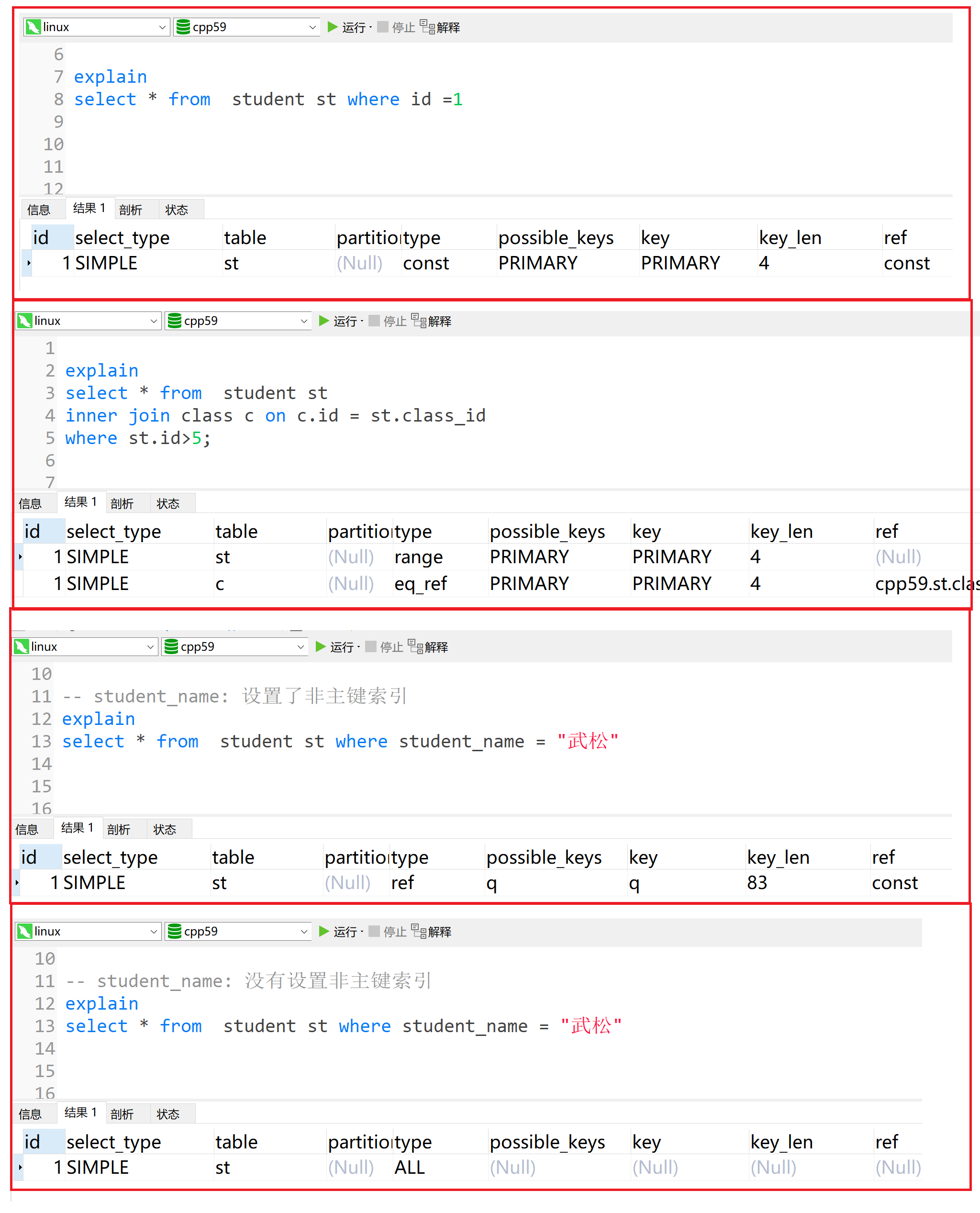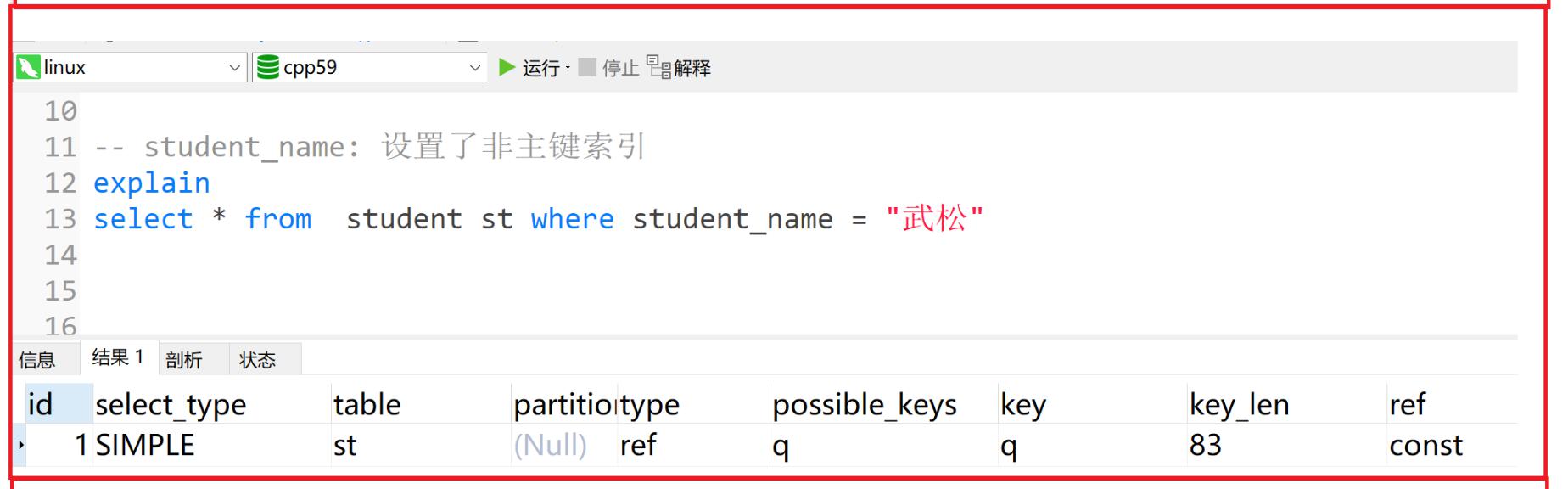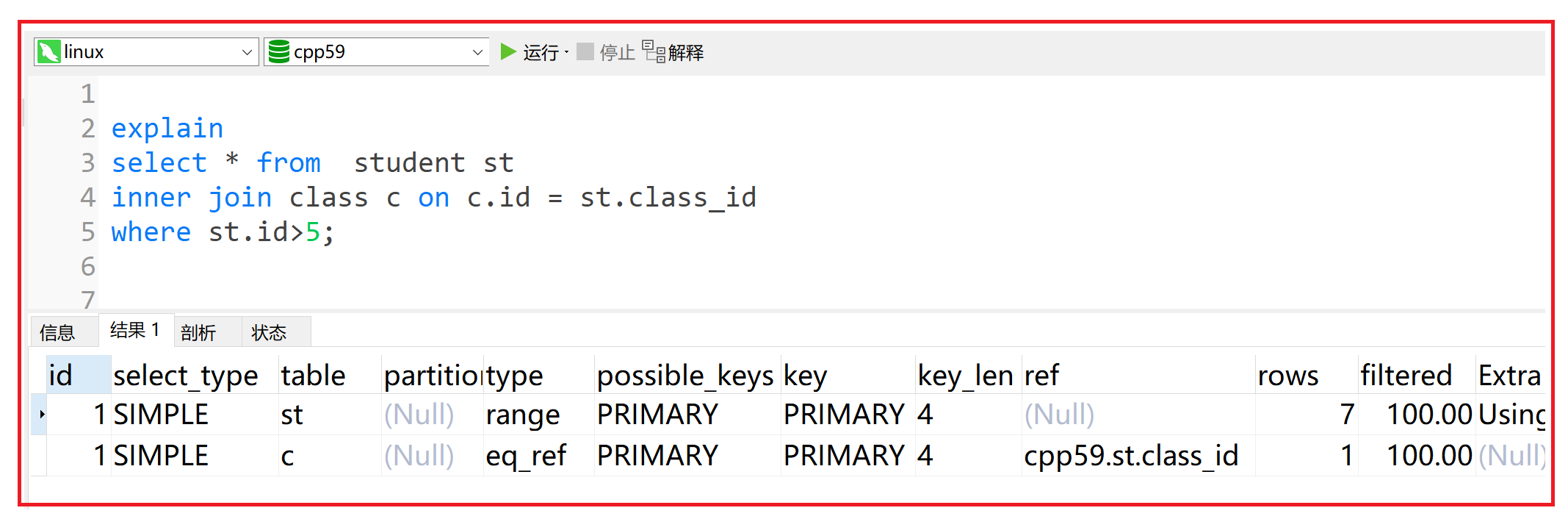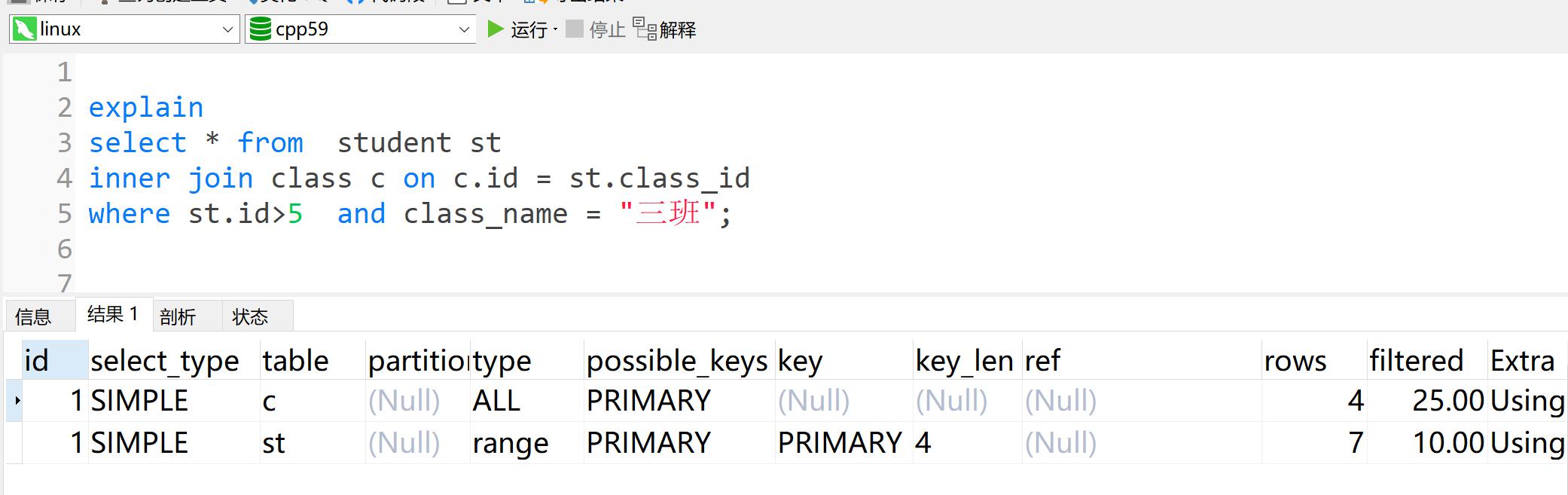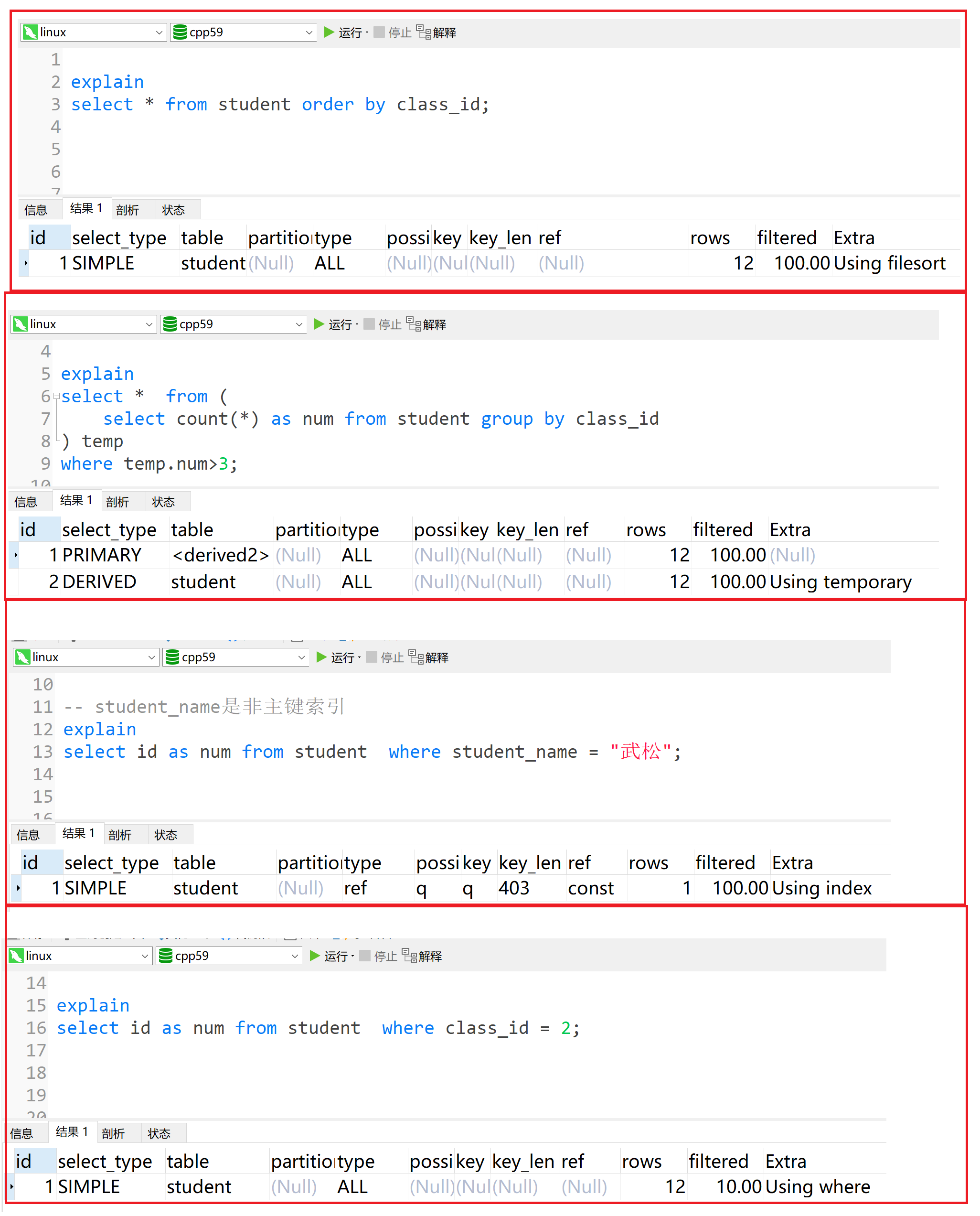1, 慢查询1.1 设置默认设置修改配置1.2 使用执行SQL观察日志2, explain2.1 explain和各个结果字段2.1.1 id2.1.2 select_type2.1.3 table2.1.4 partitions2.1.5 type2.1.6 possible_keys2.1.7 key2.1.8 key_len2.1.9 ref2.1.10 rows2.1.11 filtered2.1.12 Extra
数据准备
xxxxxxxxxx581DROP TABLE IF EXISTS `class`;2CREATE TABLE `class` (3`id` int NOT NULL AUTO_INCREMENT,4`class_name` varchar(10) NULL DEFAULT NULL,5PRIMARY KEY (`id`) USING BTREE6) ;7INSERT INTO `class` VALUES (1, '一班');9INSERT INTO `class` VALUES (2, '二班');10INSERT INTO `class` VALUES (3, '三班');11INSERT INTO `class` VALUES (4, '四班');12-- ----------------------------13DROP TABLE IF EXISTS `student`;15CREATE TABLE `student` (16`id` int NOT NULL,17`student_name` varchar(20) ,18`nick_name` varchar(20),19`class_id` int ,20`mobile` varchar(20),21`era` varchar(20),22`motto` varchar(30) ,23PRIMARY KEY (`id`) USING BTREE24) ;25INSERT INTO `student` VALUES (1, '武松', '行者', 1,'13440996665', '宋朝', '别胡说!难道不付你钱!再筛三碗来!');27INSERT INTO `student` VALUES (2, '林冲', '豹子头',1, '17383945041', '宋朝', '无');28INSERT INTO `student` VALUES (3, '宋江', '及时雨',1, '15671722818', '宋朝', '他日若遂凌云志,敢笑黄巢不丈夫');29INSERT INTO `student` VALUES (4, '贾琏', '琏二爷', 2,'19931477852', '清朝', '无');30INSERT INTO `student` VALUES (5, '贾宝玉', '怡红公子', 2,'13456229050', '清朝', '我要这玉又何用');31INSERT INTO `student` VALUES (6, '贾环', '孽障', 2,'18900141462', '清朝', '无');32INSERT INTO `student` VALUES (7, '曹操', '阿满', 3,'17273083171', '三国', '宁我负人,毋人负我');33INSERT INTO `student` VALUES (8, '曹丕', '子桓',3, '17180453185', '三国', '无');34INSERT INTO `student` VALUES (9, '曹植', '陈思王', 3,'19818008917', '三国', '无');35INSERT INTO `student` VALUES (10, '孙权', '孙十万', 3,'15638204123', '三国', '无');36INSERT INTO `student` VALUES (11, '刘备', '刘皇叔',3,'15638204378', '三国', '惟贤惟德,能服行人');37INSERT INTO `student` VALUES (12, '诸葛亮', '诸葛武侯,卧龙', 3,'15119511196', '三国', '非淡泊无以明志,非宁静无以致远');38-- ----------------------------40DROP TABLE IF EXISTS `equip`;41CREATE TABLE `equip` (42`id` int NOT NULL,43`student_id` int,44`equip_name` varchar(255) ,45PRIMARY KEY (`id`) USING BTREE46) ;47INSERT INTO `equip` VALUES (1, 1, '行者套账');49INSERT INTO `equip` VALUES (2, 2, '丈八蛇矛');50INSERT INTO `equip` VALUES (3, 5, '通灵宝玉');51INSERT INTO `equip` VALUES (4, 7, '七星刀');52INSERT INTO `equip` VALUES (5, 7, '绝影马');53INSERT INTO `equip` VALUES (6, 7, '爪黄飞电马');54INSERT INTO `equip` VALUES (7, 7, '倚天剑');55INSERT INTO `equip` VALUES (8, 7, '青釭剑');56INSERT INTO `equip` VALUES (9, 11, '的卢马');57INSERT INTO `equip` VALUES (10, 11, '双股剑');58INSERT INTO `equip` VALUES (11, 20, '赤兔马');
1, 慢查询
在MySQL中提供了一种以供我们记录耗时SQL运行时间的日志文件, 即慢查询日志, 用以帮助我们在使用MySQL的的过程中快速定位和排查耗时SQL, 进而优化SQL语句提供了方便.
在慢查询日志中我们可以设置指定的SQL执行上限时间, 用以记录耗时SQL的执行过程.
1.1 设置
默认设置
慢查询日志的位置: 慢查询日志默认处于未开启状态
xxxxxxxxxx151mysql> show variables like '%slow%'; # 获取慢查询日志的相关信息2+-----------------------------+----------------------------------------------+3| Variable_name | Value |4+-----------------------------+----------------------------------------------+5| log_slow_admin_statements | OFF |6| log_slow_extra | OFF |7| log_slow_replica_statements | OFF |8| log_slow_slave_statements | OFF |9| slow_launch_time | 2 |10| slow_query_log | OFF |11| slow_query_log_file | /var/lib/mysql/snow-virtual-machine-slow.log |12+-----------------------------+----------------------------------------------+137 rows in set (0.01 sec)14mysql>xxxxxxxxxx151snow@snow-virtual-machine:~$ su root2Password:3root@snow-virtual-machine:/home/snow# cd /var/lib/mysql/4root@snow-virtual-machine:/var/lib/mysql# ll5total 925446drwx------ 10 mysql mysql 4096 7月 13 00:00 ./7drwxr-xr-x 76 root root 4096 7月 4 11:22 ../8-rw-r----- 1 mysql mysql 56 6月 4 14:41 auto.cnf9# .....10# .....11# .....12-rw-r----- 1 mysql mysql 5 7月 12 22:55 snow-virtual-machine.pid13drwxr-x--- 2 mysql mysql 4096 6月 4 14:41 sys/14-rw-r----- 1 mysql mysql 16777216 7月 13 00:28 undo_00115root@snow-virtual-machine:/var/lib/mysql#
慢查询SQL的时间阈值: 默认阈值为10S
xxxxxxxxxx91mysql> show variables like '%long_query%';2+-----------------+-----------+3| Variable_name | Value |4+-----------------+-----------+5| long_query_time | 10.000000 |6+-----------------+-----------+71 row in set (0.00 sec)8mysql>
修改配置
开启慢查询文件
xxxxxxxxxx21set global slow_query_log=on;2-- show variables like '%slow%';更改耗时SQL阈值
xxxxxxxxxx21set global long_query_time=0.1;2-- show variables like '%long_query%';
修改回默认设置 (测试完成之后, 改回来)
xxxxxxxxxx21set global slow_query_log=off;2set global long_query_time=10;
1.2 使用
执行SQL
执行一个运行时间较长的SQL
xxxxxxxxxx301mysql> use cpp59;2Reading table information for completion of table and column names3You can turn off this feature to get a quicker startup with -A4Database changed6mysql> show tables;7+-----------------+8| Tables_in_cpp59 |9+-----------------+10| class |11| equip |12| student |13+-----------------+143 rows in set (0.00 sec)15mysql> select * from student;17| id | student_name | nick_name | class_id | mobile | era | motto19# .....20# .....21# .....22| 8 | 曹丕 | 子桓 | 3 | 17180453185 | 三国 | 无23| 9 | 曹植 | 陈思王 | 3 | 19818008917 | 三国 | 无24| 10 | 孙权 | 孙十万 | 3 | 15638204123 | 三国 | 无25| 11 | 刘备 | 刘皇叔 | 3 | 15638204378 | 三国 | 惟贤惟德,能服行人26| 12 | 诸葛亮 | 诸葛武侯,卧龙 | 3 | 15119511196 | 三国 | 非淡泊无以明志,非宁静无以致远2712 rows in set (0.00 sec)29mysql>
xxxxxxxxxx101# 或者执行如下SQL2mysql> select sleep(3);3+----------+4| sleep(3) |5+----------+6| 0 |7+----------+81 row in set (3.00 sec)9mysql>
观察日志
观察日志: 示例
xxxxxxxxxx51# Time: 2024-07-13T01:51:00.159933Z2# User@Host: root[root] @ localhost [] Id: 133# Query_time: 0.001112 Lock_time: 0.000010 Rows_sent: 3 Rows_examined: 124SET timestamp=1720835460;5select avg(id) from student group by class_id;xxxxxxxxxx51# Time: 2024-07-12T16:52:44.464280Z2# User@Host: root[root] @ localhost [] Id: 183# Query_time: 3.000787 Lock_time: 0.000000 Rows_sent: 1 Rows_examined: 14SET timestamp=1720803161;5select sleep(3);
日志的内容:
xxxxxxxxxx51# SQL执行的时间2# 用户名 、用户的IP信息、线程ID号3# 执行花费的时间 执行获得锁的时间 获得的结果行数 扫描的数据行数4# 这SQL执行的具体时间5# 具体的SQL语句
2, explain
在 MySQL 中
EXPLAIN的存在具有重要的意义。
EXPLAIN提供了查询执行计划的大致执行信息,包括 MySQL 如何读取表、选择索引、连接表以及过滤数据等,从而使用户能够进一步了解查询的执行过程。通过EXPLAIN输出,用户可以识别查询中的性能瓶颈,例如全表扫描、索引未被使用、使用临时表或文件排序等,并采取相应的优化措施,如添加或修改索引、重写查询、调整表结构等。EXPLAIN还帮助用户在优化查询之后验证优化效果,通过对比优化前后的执行计划确认优化措施是否有效。它是诊断和排查数据库性能问题的重要工具,帮助用户识别导致性能下降的原因并解决问题。简而言之: explain以一种可视化的形式, 帮我们近似展示SQL底层执行的状态/执行计划
而我们使用
EXPLAIN只需要在待查询语句前面加上explain关键字,就可以了.xxxxxxxxxx291mysql> select c.class_name, st.student_name from class c inner join student st on c.id = st.class_id;2+------------+--------------+3| class_name | student_name |4+------------+--------------+5| 一班 | 武松 |6| 一班 | 林冲 |7| 一班 | 宋江 |8| 二班 | 贾琏 |9| 二班 | 贾宝玉 |10| 二班 | 贾环 |11| 三班 | 曹操 |12| 三班 | 曹丕 |13| 三班 | 曹植 |14| 三班 | 孙权 |15| 三班 | 刘备 |16| 三班 | 诸葛亮 |17+------------+--------------+1812 rows in set (0.01 sec)19mysql> explain select c.class_name, st.student_name from class c inner join student st on c.id = st.class_id;21+----+-------------+-------+------------+--------+---------------+---------+---------+-------------------+------+--22| id | select_type | table | partitions | type | possible_keys | key | key_len | ref | rows | f23+----+-------------+-------+------------+--------+---------------+---------+---------+-------------------+------+--24| 1 | SIMPLE | st | NULL | ALL | NULL | NULL | NULL | NULL | 12 |25| 1 | SIMPLE | c | NULL | eq_ref | PRIMARY | PRIMARY | 4 | cpp59.st.class_id | 1 |26+----+-------------+-------+------------+--------+---------------+---------+---------+-------------------+------+--272 rows in set, 1 warning (0.00 sec)28mysql>
2.1 explain和各个结果字段
2.1.1 id
id标识符。这是查询中的
SELECT的序列号. 我们一般通过id值的大小研究查询中的逻辑顺序. (但是需要注意的是,它不一定完全代表真实绝对的SQL执行顺序, 是一种逻辑上的相对顺序, 在一些特殊操作中未必按照如下说明).
id相同,执行顺序由上至下
xxxxxxxxxx141explain2select3c.class_name, st.student_name4from class c5inner join student st on c.id = st.class_id6where st.student_name="林冲";7-- -------------------------------------------------9explain10select11c.class_name, st.student_name12from class c13inner join student st on c.id = st.class_id14where c.class_name="一班";
id不同, id值越大,优先级越高,越先被执行
xxxxxxxxxx101explain2select * from student where class_id = (3select id from class where class_name = "一班"4);5-- -------------------------------------------7explain8select * from class where id = (9select class_id from student where student_name = "武松"10);
id既有相同又有不同,不同的id值,id值越大,优先级越高,越先被执行; 相同的id值,按照从上到下的顺序执行
xxxxxxxxxx61explain2select * from student s3inner join equip e on e.student_id = s.id4where s.class_id = (5select id from class where class_name = "一班"6);
2.1.2 select_type
select_type表示select的查询类型,主要用于区分各种复杂的查询,例如普通查询、联合查询、子查询等
select_type的常见类型:
类型 描述 SIMPLE 简单的查询 (查询中不包含子查询或者UNION) PRIMARY 外层查询 (查询中若包含任何复杂的子部分) SUBQUERY 子查询 DERIVED 派生表 UNION 一般属于第二个SELECT, 出现在UNION之后,则被标记为UNION UNION RESULT 从UNION表获取结果的SELECT ... ... xxxxxxxxxx121explain2select e.* from student s3inner join equip e on e.student_id = s.id4where s.class_id = (5select id from class c where class_name = "一班"6)7union8select e2.* from student s29inner join equip e2 on e2.student_id = s2.id10where s2.class_id = (11select id from class c2 where class_name = "二班"12)
2.1.3 table
table表示表名.
xxxxxxxxxx121explain2select e.* from student s3inner join equip e on e.student_id = s.id4where s.class_id = (5select id from class c where class_name = "一班"6)7union8select e2.* from student s29inner join equip e2 on e2.student_id = s2.id10where s2.class_id = (11select id from class c2 where class_name = "二班"12)
2.1.4 partitions
partitions分区: 只对设置了分区的表有意义, 暂时忽略.
2.1.5 type
type:
type字段的作用, 用以显示MySQL决定使用哪种方式来访问表. (eg: 访问索引? 全表扫描?...)
对于type字段, 从性能的好坏划分, 我们可以分为:
xxxxxxxxxx11-- system > const > eq_ref > ref > fulltext > ref_or_null > index_merge > unique_subquery > index_subquery > range > index > ALL
常见字段 表示含义 system 系统表,或者极少量数据,往往不需要进行磁盘IO const 常量连接(常数级时间复杂度, 基本上是命中主键) eq_ref 多表关联查询时,主键索引或唯一索引作为关联条件进行等值扫描 ref 非主键或者非唯一索引等值扫描 range 范围扫描 index 全索引扫描 (比如修改表中数据, 导致所有索引结构变化) ALL 全表扫描 ... ... xxxxxxxxxx151explain2select * from student st3inner join class c on c.id = st.class_id4where st.id>5;5explain7select * from student st where id =18-- student_name: 设置了非主键索引10explain11select * from student st where student_name = "武松"12-- student_name: 没有设置非主键索引14explain15select * from student st where student_name = "武松"
2.1.6 possible_keys
possible_keys表示: 表示查询过程中有可能用到的索引( 这列数据的产生, 是SQL在优化器初步解析的时候生成,随着SQL的进一步优化有些索引可能后续优化过程发现并没有使用)
2.1.7 key
key: SQL执行中实际使用到的索引,如果为 NULL ,则没有使用索引
2.1.8 key_len
key_len: 这个使用到的索引, 占用的字节数(索引是int -> 4字节, long->8字节, float->4字节 ... )
需要注意的是: 变长字符串按照其最大宽度和占用字节计算
xxxxxxxxxx81-- 以下图为例2-- student_name列设置了非主键索引, 所以导致查询的时候, 根据student_name走了这个非主键索引3-- 这个student_name列, 是varchar类型设置长度为 204-- 并且允许为null (需要注意的是, 凡是允许为null需要一个额外字节记录, 所以索引字段最好不要为null)5-- 使用utf8mb4编码 (需要参考我们之前讲的变长和定长字符串问题)6计算结果:820*4 + 1(NULL) + 2(描述长度) = 83
2.1.9 ref
ref: 表示将哪个字段或常量和key列所使用的字段进行比较。
2.1.10 rows
rows: 根据表统计信息及索引选用情况,大致估算出找到所需的记录所需要读取的行数
xxxxxxxxxx41explain2select * from student st3inner join class c on c.id = st.class_id4where st.id>5;
2.1.11 filtered
filtered: 表示按表格条件过滤的表格行的估计百分比。预估有多少行会通过查询条件的过滤。
(
rows×filtered显示与下表连接的行数。例如,如果rows为 1000,filtered为 50.00(50%),则要与下表连接的行数为 1000 × 50% = 500。)(一般它的值越大,表示索引过滤性越好;它的值越小,表示索引过滤性越差,甚至没有用到索引。)
xxxxxxxxxx41explain2select * from student st3inner join class c on c.id = st.class_id4where st.id>5 and class_name = "三班";
2.1.12 Extra
Extra: 包含不适合在其他列中显示但十分重要的额外信息(附加信息) , 该列显示了MySQL在查询过程中的一些详细信息。
值 描述 Using filesort 说明mysql会对数据使用一个外部的索引排序,而不是按照表内的索引顺序进行读取, 也称为文件排序. Using temporary 使了用临时表保存中间结果,MySQL在对查询结果排序时使用临时表。 USING index 是否用了覆盖索引 Using where 表明使用了where过滤 Impossible where where子句的值总是false,不能用来获取任何元组 ... ... xxxxxxxxxx151explain2select * from student order by class_id;3explain5select * from (6select count(*) as num from student group by class_id7) temp8where temp.num>3;9-- student_name是非主键索引11explain12select id as num from student where student_name = "武松";13explain15select id as num from student where class_id = 2;